
It encompasses a combination of hardware and software components designed to facilitate seamless and efficient sales transactions. The core components of a typical POS system include a terminal, barcode scanner, receipt printer, cash drawer, card reader, and a touchscreen display, each contributing to the various functionalities of the system.






We understand that every business is unique. Digital Vyapaar POS works for you by providing customizable solutions that align with the specific needs and workflows of your industry.

Our POS solutions work seamlessly with various hardware components, including all-in-one machines, barcode scanners, laser printers, and receipt cash drawers.

Digital Vyapaar POS is designed with user convenience in mind. Our intuitive interfaces make it easy for your staff to navigate and utilize the system efficiently.

Speed up your transaction processing with our advanced POS systems. Digital Vyapaar POS works for you by minimizing wait times for your customers and optimizing the checkout process.

Stay in control of your inventory with Digital Vyapaar POS. Our systems provide real-time updates on stock levels, allowing you to manage inventory efficiently.

Gain valuable insights into your business performance with our robust reporting features. Digital Vyapaar POS works for you by generating comprehensive reports on sales trends.

Digital Vyapaar POS is committed to your success. Our dedicated support team is ready to assist you at every step, from the initial setup to ongoing maintenance.

Trust Digital Vyapaar POS to handle your transactions with the highest level of security. Our systems adhere to industry standards, including Payment Card.













n the realm of digital commerce, the transition from traditional HDDs to SSDs in Windows POS machines has become a game-changer, elevating operational speeds on a global scale. The Digital Vyapar POS team offers valuable insights to guide you in selecting the most suitable SSD for your business needs

CA pole display, a crucial component in the realm of Digital Vyapar POS systems, goes by various names such as customer display or pole monitor. Typically situated near the cash register or checkout point, this visual output device plays a pivotal role in enhancing customer interaction.

Determining the optimal time to upgrade desktop POS machines is a nuanced decision influenced by various factors such as POS software requirements, functional needs, and budget considerations. Recognizing key situations can guide businesses in making informed decisions.

The second screen, an integral component of POS machines, serves as a pivotal accessory for displaying bill information and advertisements to customers – often referred to as a customer display. Traditionally, these second screens were fixed on POS machines, but recent innovations by POS hardware manufacturers have introduced a modular.

Desktop POS machines play a pivotal role in various industries, acting as essential tools for seamless interactions between merchants and customers. However, certain bad habits can compromise security. Drawing on past experiences, the Digital Vyapar POS engineering team offers the following tips to avoid security threats.

Capacitive Touch Screen Monitors stand out as versatile solutions across diverse industries, earning acclaim for their precision, reliability, and user-friendly interfaces. These monitors have become the touch screen technology of choice, offering a multitude of benefits for a wide range of applications.

Delhi

Noida

Gurugram

Pune

Mumbai

Bangalore

Chennai
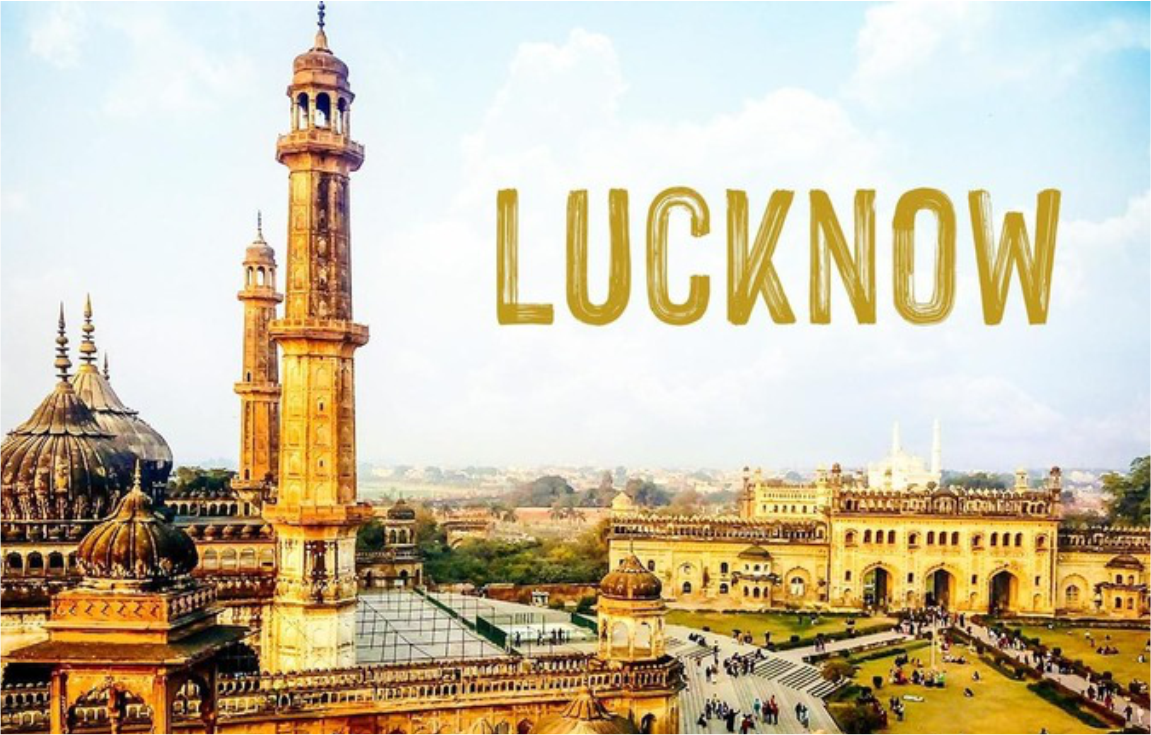
Lucknow




